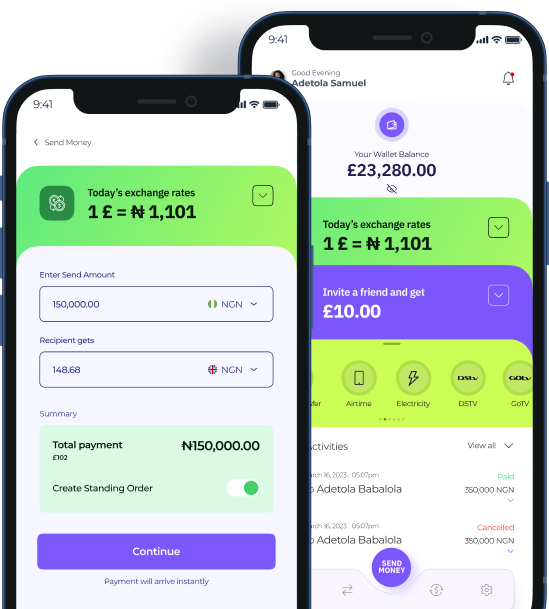FAQs
Frequently asked questions
Everything you need to know about the product and billing. Can’t find the answer you’re looking for? Please chat to our friendly team.
Support
FAQs
Everything you need to know about the product . Can’t find the answer you’re looking for? Please chat to our team.
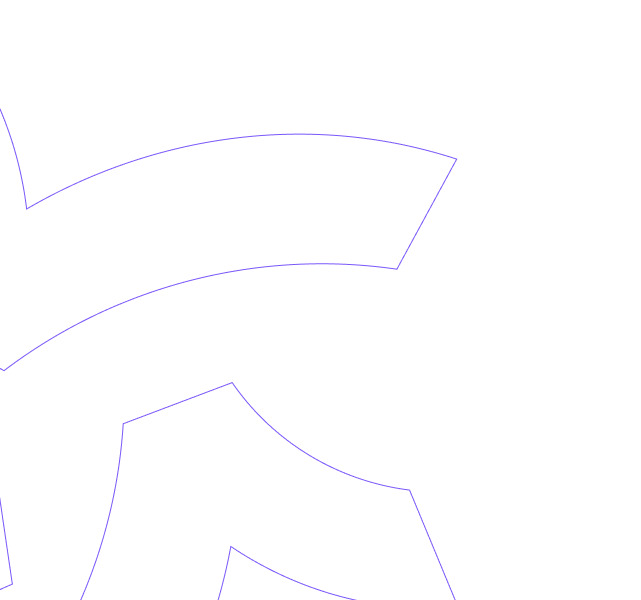
Step 1: Download the SimlessPay app from the Google Play Store or Apple Store
Step 2: Open the app, enter your email address, create a password, log in, and complete verification to be able to make transfers
Step 3: Verify your account using your facial recognition and an approved form of ID. Accounts are verified using Veriff. You are registered once you have successfully completed and passed the verification process.
It takes less than two minutes to register, Once your details are correct and has been confirmed..
You can send and receive money from the United Kingdom to Nigeria and to other African countries very soon including but not limited to Ghana, Uganda, Tanzania and Kenya.
Step1 :Click on Send Money
Step2 :Enter Amount
Step3 :Add Beneficiary details
Step4 :Confirm details
Step5 :Choose Your Bank
Step6 :Add a Reference (if necessary)
Step7 :Verify the information and send
watch video
We accept payment by open banking payments and faster payment bank transfers. Payment limits may apply depending on your bank and payment method.
Get to know us
We’re just getting started
SimlessPay is growing fast, and we are always looking for passionate, dynamic, and talented individuals to join our distributed team all around the world.
Our philisophy is simple — hire a team of diverse, passionate people and foster a culture that empowers you to do you best work. Read more about
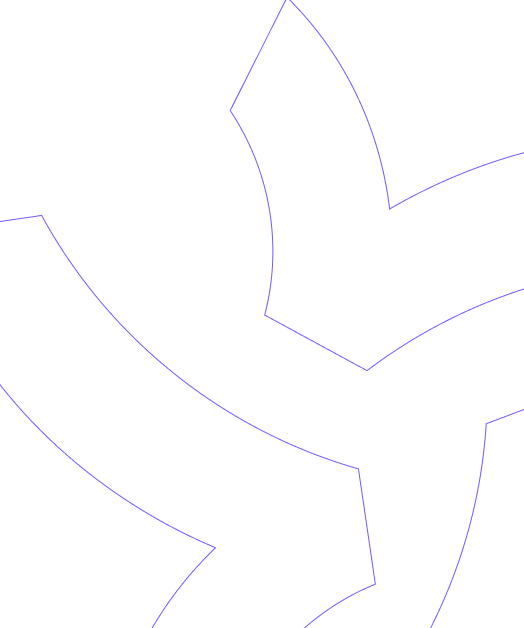





We’ll send you a nice letter once per week
No spam. Just the latest releases and tips, interesting articles, and exclusive interviews with great people.
Contact
- Location: Cariocca Business Park, 2, Sawley Road Manchester, England, M40 8BB
- Email: support@simlesspay.com
- Working Hours: 9am-5pm